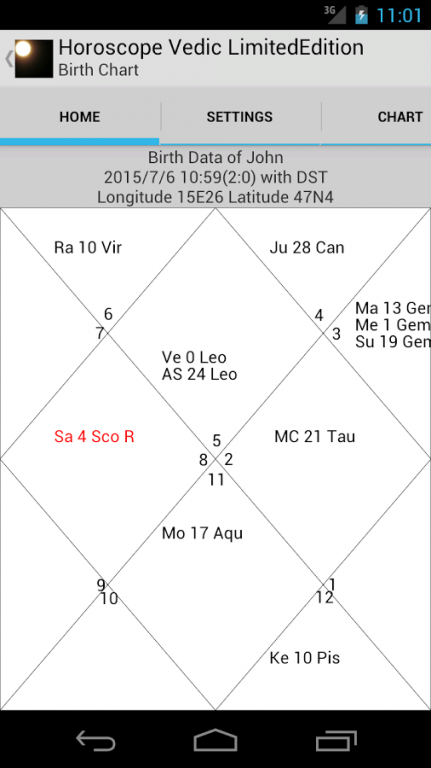Horoscope Vedic LimitedEdition 1.2
Free Version
Publisher Description
This app calculates and displays your Birth Chart (also known as Janam Kundali) based on Vedic (Hindu ) Astrology (Jyotish Shastra) . Following are the main features of this program:
- Displays Birth Chart (Rasi Kundali) in North and South Indian style
- Displays Divisional (Varga) charts i.e. Hora, Drekkana,Chaturthmsa, Saptamsa, Navamsa, Trimsamsa, D16, D20, D24, D40, D45, D60.
- Displays Bhava Chalit Chart.
- Displays KP Chart with planet positions, house positions, lord and sublords. (NEW)
- Displays planetary positions with respect to Rashi as well as Nakshatra
- Displays Planetary Strength (Shadbala).
- Displays Ashatakavarga.
- World Atlas to determine Longitude and Latitude of a place. No internet connection is needed.
- Search Location by simply typing in the town name (Requires internet connection)
- Configure to set chart style, default location information, mean or true Rahu (Ketu) positions.
- Panchangam i.e. tithi, karan, yoga, var, nakshatra for the birthplace.
- Choice of Ayanamsa from Lahiri, KP, Raman and your own.
PLEASE NOTE THAT THIS APP DOES NOT INTERPRET THE HOROSCOPE.
About Horoscope Vedic LimitedEdition
Horoscope Vedic LimitedEdition is a free app for Android published in the Food & Drink list of apps, part of Home & Hobby.
The company that develops Horoscope Vedic LimitedEdition is Smehrsoft. The latest version released by its developer is 1.2.
To install Horoscope Vedic LimitedEdition on your Android device, just click the green Continue To App button above to start the installation process. The app is listed on our website since 2015-07-20 and was downloaded 52 times. We have already checked if the download link is safe, however for your own protection we recommend that you scan the downloaded app with your antivirus. Your antivirus may detect the Horoscope Vedic LimitedEdition as malware as malware if the download link to com.smehrsoft.VedicHoroscopeLE is broken.
How to install Horoscope Vedic LimitedEdition on your Android device:
- Click on the Continue To App button on our website. This will redirect you to Google Play.
- Once the Horoscope Vedic LimitedEdition is shown in the Google Play listing of your Android device, you can start its download and installation. Tap on the Install button located below the search bar and to the right of the app icon.
- A pop-up window with the permissions required by Horoscope Vedic LimitedEdition will be shown. Click on Accept to continue the process.
- Horoscope Vedic LimitedEdition will be downloaded onto your device, displaying a progress. Once the download completes, the installation will start and you'll get a notification after the installation is finished.